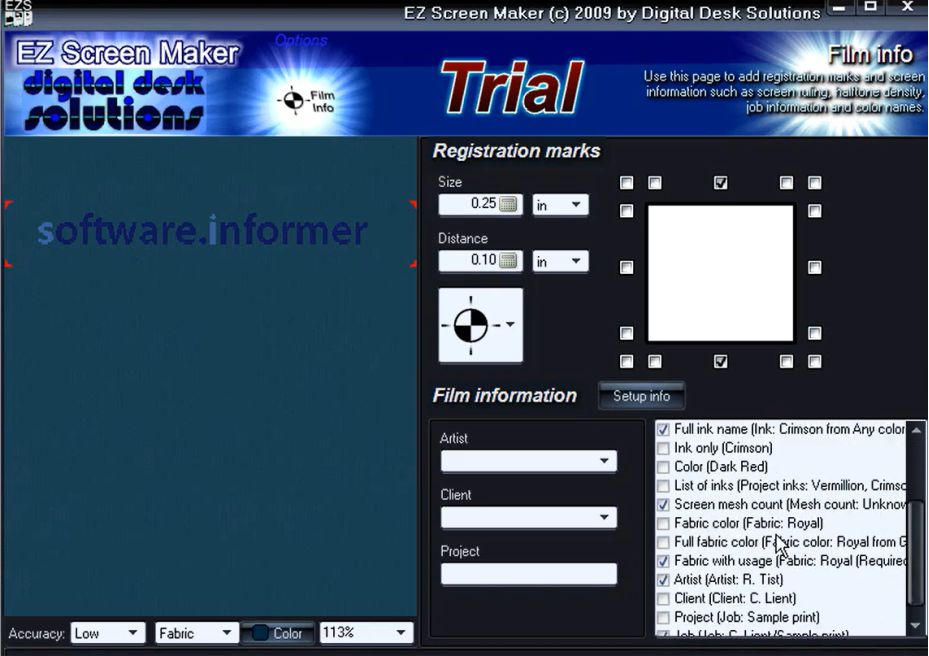For screen printing, you need a design with a clear and precise vector format, and this software is perfect for you. Then this software has quite comprehensive accessibility and is equipped with every tool you need for your screen printing.
In addition, you can access this software on Mac or Windows. Then, the price is quite affordable, you can subscribe for a monthly fee of USD 21 or an annual fee of USD 240.
2. Affinity Designer

This screen printing software offers an excellent vector design program as well as raster processing technology. With this software, you can create complex images that work well both in physical form and on screen.
This software is specially made for professional use so it is suitable for you to use for your screen printing business. Furthermore, this software can handle large images and control multiple projects at once.
Also, this software has several color control options so that it is easier for you to prepare designs for you to print. Despite the excellent performance, the price is reasonable, which is USD 54.
3. CorelDraw

This software provides a variety of vector design tools and color separation programs so you can prepare your prints easily. Then, some people think that this software is easier to use and more intuitive than Adobe.
Unfortunately, the price is quite expensive, USD 500 plus an additional fee if you want the latest version in the coming year.
Color Separation Tools
In the screen printing process, it takes a separate screen for each color in an image. So you have to separate the colors in your designs and you need a tool to simplify this process. Here is some color separation software that you can use:
1. EZ Screen